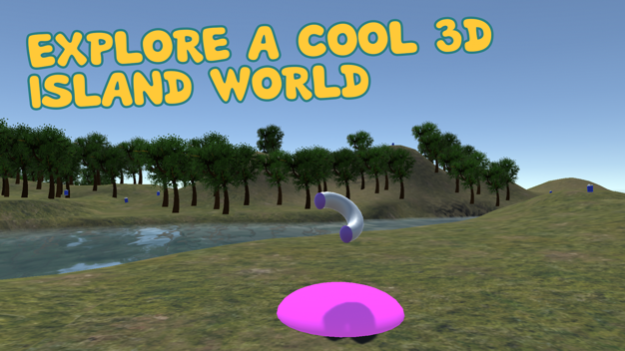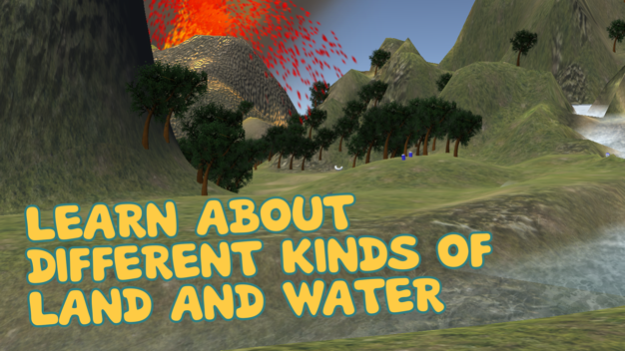Plum's Island Explorer 1.0
Continue to app
Free Version
Publisher Description
The Plum’s Island Explorer: Land and Water app offers early elementary students an opportunity to navigate around a virtual island as they explore and learn about landforms and water bodies.
Navigate around a virtual island to explore various landforms and water bodies in this interactive game from PLUM LANDING.
--Journey around the island and pick up trash to unlock information about specific landforms and water bodies.
--Innovative videos from WGBH and spectacular ground-view and aerial-view images from NASA offer a unique platform for classroom exploration of key elementary science concepts.
--Students use the interactive game and associated supports to observe, identify, and record characteristics of common landforms and water bodies as they use an aerial perspective on a map to navigate the landscape.
The content in the game is aligned to NGSS Earth Science curriculum. Learn more at pbslearningmedia.org and pbslearningmedia.org/universe.
Our host is Plum, a colorful alien who is featured at PLUM LANDING, an exciting environmental science project from WGBH in Boston. PLUM LANDING helps kids develop a love for and connection to this amazing and beautiful planet we call home, and it invites kids ages six to nine to get to know their world through a collection of fun and engaging games, apps, videos, and hands-on science activities. For more information, visit pbkskids.org/plumlanding.
Sep 18, 2017
Version 1.0
This app has been updated by Apple to display the Apple Watch app icon.
About Plum's Island Explorer
Plum's Island Explorer is a free app for iOS published in the Action list of apps, part of Games & Entertainment.
The company that develops Plum's Island Explorer is WGBH. The latest version released by its developer is 1.0.
To install Plum's Island Explorer on your iOS device, just click the green Continue To App button above to start the installation process. The app is listed on our website since 2017-09-18 and was downloaded 0 times. We have already checked if the download link is safe, however for your own protection we recommend that you scan the downloaded app with your antivirus. Your antivirus may detect the Plum's Island Explorer as malware if the download link is broken.
How to install Plum's Island Explorer on your iOS device:
- Click on the Continue To App button on our website. This will redirect you to the App Store.
- Once the Plum's Island Explorer is shown in the iTunes listing of your iOS device, you can start its download and installation. Tap on the GET button to the right of the app to start downloading it.
- If you are not logged-in the iOS appstore app, you'll be prompted for your your Apple ID and/or password.
- After Plum's Island Explorer is downloaded, you'll see an INSTALL button to the right. Tap on it to start the actual installation of the iOS app.
- Once installation is finished you can tap on the OPEN button to start it. Its icon will also be added to your device home screen.